How to download the file of dispensing machine programming system into processing file?
Dispensing machine is a kind of special mechanical equipment to control the fluid. The dispenser equipment is composed of hardware and software. Although the program operation is somewhat complicated, many people may not use it. So how to download the file in the dispensing machine programming system as processing file? Listen to the explanation of jingrenda precision technicians!
Step 1. In the teaching file point list, press the [ESC] key to return to the [teaching file] list. Press the [ent Download] key to compile and download the teaching file selected by the current cursor to the mpc6566 control card.
Step 2: start the processing file, press the [ent processing] button to enter the processing task processing interface. Press [F1 start] to run the processing file teach000.mol to dispensing the workpiece.
The above dispensing machine related programming knowledge is said here, I hope to bring you technical support. If you are using the dispensing machine programming system in the process of what will not operate, you can consult our precision technical personnel online.

 中文
中文 EN
EN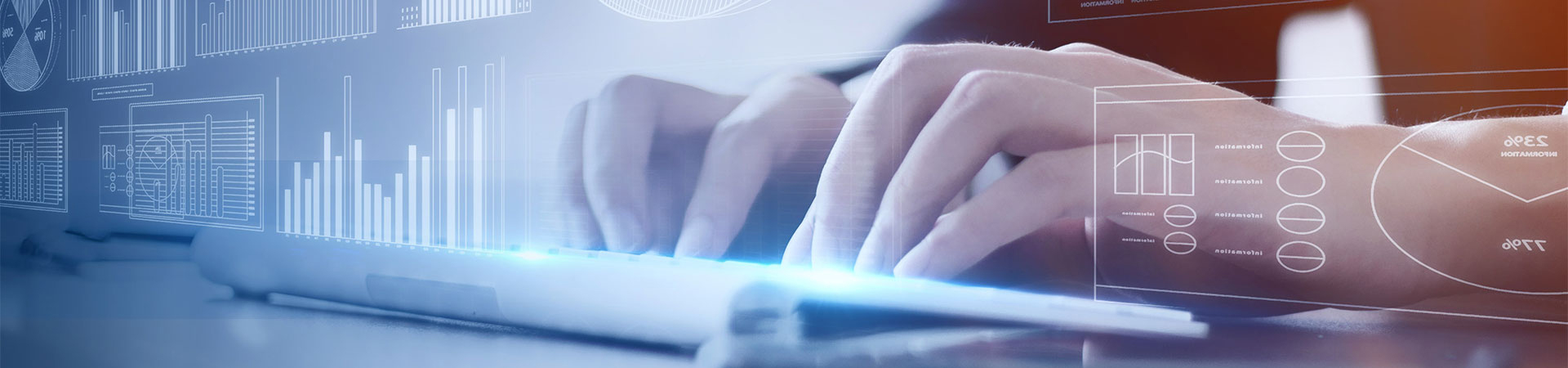
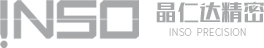
 Home
Home Phone
Phone Message
Message